This was not obvious to me at all so I thought I would share it.
If you are finding your iAqualink unit is showing a temperature that is within 4 degrees higher or lower than your pool water actually is, you can go to Menu > System Setup > Temp Calibrate and get to a screen that looks like this one below.
I do not have a Spa so only the Pool is showing a valid temperature. The issue here is there is no obvious way to actually adjust the temperature and APPLY the change.
What you want to do is, with the pump running so the temperature is registering:
- Click on the “Pool” button
- Adjust the temperature using the arrow keys
- Click the “Back” button until you reach the home screen again.
In about 15-20 seconds you should see the “Pool Temp” reading on the home screen adjust to the newly calibrated temperature.
This is completely counterintuitive since, to me, the “Back” button is equivalent to a “Cancel” key. “Take me out of here without changing anything”. It took over two months of going back and forth with Zodiac before I finally got a helpful person on their customer service line who could say something other than “You need to contact an authorized service company before we can do anything”.

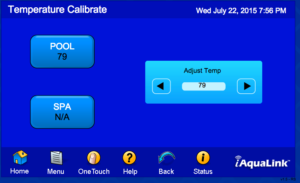
Oh for Petes Sake!!! That is ridiculous! I went insane trying to calibrate the temp online and finally gave up. Ran across your wonderful instructions when trying a year later. How hard would it be to add an APPLY or ENTER button?!
Thank you so much Marc for taking the time to write this for the avg person that couldn’t possibly figure this out!
Same as Sharon….struggled with this, was just about to buy a new sensor when I came across this posting. Thanks Marc!
This was most helpful Marc. Do you by chance know if there is a way to also adjust the “air temp” reading. That is the one that reads 107 when it’s actually no more than 92 degrees outside. I think it reads the temp in the sun rather than the actual air temp.
@John – I have a separate sensor hanging off my Jandy unit for air temperature. My unit is located in a shaded, protected area and the sensor just hangs freely. For me the temperature tracks well only showing a bit hot in the middle of the day when there is no breeze to circulate the air in that area. So there *is* hope.
If you don’t see the sensor (it kind of looks like the top of an otoscope (that thing doctors use to peek into your ears), then I’ll bet it is tucked inside the Jandy enclosure and that the sun is beating down on the enclosure. Maybe pull it out and have it under the unit if it’s reading so high?
@Jim – Just realized I didn’t actually answer your question… I don’t know any way to adjust the air temperature calibration. If you’re certain the sensor is in a reasonable location I’d contact zodiac and have them do it. You may even get someone helpful and they’ll just do it without insisting on you getting a person to come over.
Very helpful, thanks Marc!
Had a “professional” out from Leslie’s and told him my temperatures were off. He insisted that my heater control panel was broken and I needed a new one. To the tune of $500 of course. I told him “no thanks”, did 30 seconds of googling and came across your post.
My air temp is way off an in shaded open location away from any heat source. It always reads like 10F hotter. Really confused why there is a water calibration but no air temp. This makes no sense.
My water temp measures about 1 to 2F cooler even after adjusting to max. Curious why its limited to only +/- 4 degree adjust.
Hi Michael,
From the sound of it yours may be one of the few cases where it would make sense to actually have somebody come out. That is if you can’t live with always applying the offset manually.
I suspect the plus or minus 4° limitation is probably reasonable variation for a thermometer and anything beyond that is likely to be a defect of some sort. But I am just guessing here.
Yes I’m a service technician and we are a warranty center for Jandy. There is no adjustment for the air temp sensor. I have a customer that the reading is off by almost 10° as well The side of her house where the automation box is located is in the direct sunlight most of the day heat radiating off of her bricks was causing her issue. So yes tuck it away under the box somewhere shady and cooler. Go out there during the heat of the day and touch the area near the sensor and then find the cool spot under the automation box. If this doesn’t cure the issue you may have a bad sensor or a bad board inside the unit Hope this helps
Thanks! Mine has been a journey like yours with Jandy. Love the equipment but hate that all is routed thru service guys. My service guy is no help at all. This was incredibly helpful! Appreciate it!
Just tried recalibrating my pool temperature, after our teenage daughter convinced me to put a thermometer in the pool to confirm that the water was “cold” and NOT the wonderful 87F her dad was adamant it was…only to discover there’s no “save” opportunity. Would never have figured out how to do it without quickly finding this! (Why the folks @ Jandy haven’t “fixed” this omission, given that they’re aware of it, is beyond me.) Thanks : )
Heating unit (Heatwave SuperQuiet R410A) currently runs, but has recently been shutting down, showing a FS code (outside air temp low) and failing to run. This may be normal and perhaps I simply haven t ever taken notice, hence the reason for the question. It does eventually kicks on by itself. I have also tried cutting the power source and restarting to get the code to reset and start the unit again. What I find odd and leads me to believe I have an issue is when it has occurred, the unit is cooler toward the bottom and there is visible condensation. In each case the outside temperature has never been below 70 degrees Fahrenheit and I do not set the temp on the unit higher than 86. I live in PA and I have noticed the error code over the course of the last 2 weeks. There is a medium sized holly bush near the unit to act as a visual barrier, but only blocks one side of the unit and does not block any airflow (it has been there since the unit was installed). The unit was installed in May of 2011 and the pool is open from May thru September every year. Does the unit need service of any sort? It has not been serviced since installation. Thank you in advance for your support!
Hi Lauren,
Sorry for being so tardy in replying, somehow your comment did not alert me when you posted it.
Pretty much EVERYTHING associated with the pump filtering and heating system seems to have an expected life span of about 10 years. If you’ve never had to have yours serviced in the past 9 years then I’d say you’re ahead of the game.
Based on your description it is almost certainly an issue with either the heater’s air temperature sensor or the circuit board that interprets the air temperature sensor’s readings.
In either case, unless you are comfortable with pulling the access panels and testing or outright swapping out the pieces in question, it may be time to finally call your local pool service company.
If you have the money you might even just bite the bullet and go ahead and swap out the unit now as a hedge against other aging parts on it failing. This is pretty drastic though without someone evaluating the unit’s condition.
Marc. My system won’t allow me to move the calibration up or down and my pool is off by 11 degrees. Any ideas? I REALLY hate this Jandy system. 🙁 nothing but problems
Hi Jacqueline,
Unfortunately your pool’s readings are well outside the simple calibration adjustment range provided in the iAqualink interface.
If you are finding the pool temperature is consistently out by 11 degrees regardless of the pool temperature (i.e. showing 59 when you know the pool is at 70 and 74 when you know the pool is at 85) then the odds are good that it really is just an out-sized calibration issue. Your cheap solution will be to just mentally adjust the temperature and set your heater accordingly (assuming it is driven by the AquaLink).
But, if the temperature offset is different depending upon the absolute temperature (maybe something like showing 63 when the pool is at 70 and then 74 when the pool is at 85), then you’ve certainly got another issue going on.
If it were me, I’d be inclined to live with the first issue but I’d certainly get a pool tech person involved to evaluate the 2nd issue. I’ve invested too much in my pool to have an unpredictable experience comfort-wise whenever the temperature shifts.
If you don’t like or trust your local pool company, call Zodiac directly for some authorized repair companies in your area. They have a vested interest in keeping the authorized folks up-to-date. So, while not guaranteed, I’d say you have a better chance of getting some satisfaction this way than just calling someone from your local strip mall…
Just thought I’d chime in on this. I do have a pool and spa. I figured I would have to calibrate both of them separately. However, I also found that I only had the option to calibrate the pool sensor. This tells me that the pool may have a single sensor (my case) or separate sensors for pool and spa. It is not dependent on what mode it is in (at least not in my case– if you have 2 sensors, YMMV).
Hi, Spring, Texas here. We had terrible freezing weather for a week+ and lucky that my pump automatically started freeze protection during that terrible weather. But, this week (April 2021) it has started saying its -17 air temp but pool is 80. Freeze protection starts up even in 80+ degree weather. Do I need to replace the air probe or is it an easy fix. LOL
Hi Denise,
Certainly that temperature reading is just a *wee* bit outside of any calibration range.
Do you have any faults or messages on the status page of the iAqualink web interface? Without exception any issues I’ve faced have shown at least *some* indication on that status page, if only some arcane fault number.
Failing that, I suggest pulling the face off of the iAqualink unit and checking that the probe is actually properly connected. A loose connection might be enough to confuse the unit.
Beyond that, yeah, with any luck your actual sensor is shot. The fix might be as simple as replacing it. The expensive solution may be that the issue is actually a faulty board in the iAqualink unit itself.
Good luck!
Hello, I’m trying to calibrate my system but it won’t go below 87, do you know why that might be. I just keep clinking the arrow and it won’t adjust
Hi Alyce,
Are you saying an absolute temperature of 87 degrees, or that it won’t change below 87 degrees?
Unfortunately, any temperature calibration I’ve seen has a limit how far you can adjust it. For iAqualink’s pool temperature I believe it’s about 4 degrees plus or minus.
Any more than that and it’s assumed that there is probably a bigger issue at play than just needing this compensating adjustment.
Most likely either the board in your iAqualink or your thermometer would need to be replaced to bring the readings back within specifications so you can fine-tune it with this calibration procedure.
If you find that the temperature is consistently off (i.e. off by 6 degrees when the pool is at 50 degrees and still off by 6 degrees when the pool is at 90 degrees) then you can consider just mentally offsetting the temperature and adjust any other settings accordingly.
But if you’re finding the temperature offset is different at different pool temperatures (1 degree at 50 degrees and 6 degrees at 90 degrees) then you probably should consider replacing parts…
My water temperature is reading 199 degrees. From experience I’d say the actual water temperature is around 85. But how do I fix this so the heater will actually come on?
Hi Jeff,
You almost certainly have some bad hardware in the mix. It could be a bad board, bad temperature sensor or something else. I’m afraid no amount of calibration is going to let you avoid a visit from your local jandy-certified pool guy.
My pool is at 86 but the app won’t let me calibrate the pool over 75 degrees ?
Thanks for this information and forum. I’m having a problem where the spa water is 4 degrees less than what the aqua link as above is reading. However, when I go into the calibrate menu as described above I can only increase the temperature and not decrease it to what it actually is.
Any insight?
Hi Dwayne, I do not have a spa but I have to imagine that the calibration setup would be the same as for the pool. In which case, check to see how far up you can increase your spa temperature calibration. If you can increase it by 8 degrees, I think it’s safe to assume that you (or whoever set up your unit) already calibrated the temperature to as low as it can possibly go.
In that case your temperature sensor appears to be far enough off that simple calibration probably is not enough anyway. You may have to replace the sensor or perhaps even the board in the Aqualink unit itself I’m afraid. The calibration is really only good for fine-tuning a properly functioning sensor.
I’m having the same problem with my Aqualink spa set up; were you ever able to resolve this issue or at least find out what was causing it? I’ve already changed my sensor and no help.
Gosh Darnit- this was driving me crazy. Thank you so much for these instructions on how to calibrate.
The darn key is to follow the instruction, step by step.
Wish the APP would make this a little more user friendly.
Again-thanks for your help- it is appreciated.
This was very helpful, thanks.
I am having trouble getting the temperature to go down when calibrated it it says it’s 98 degrees and it’s lucky to be 80 set the temperature for 86 and it’s not working