I couldn’t find this manual online, even on the Neoteck site, so I scanned the English version, click here to download.
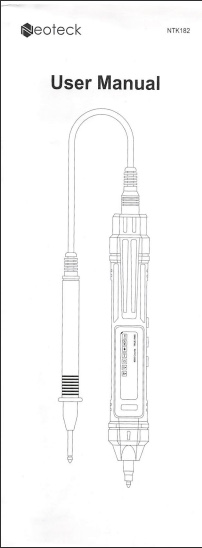
I couldn’t find this manual online, even on the Neoteck site, so I scanned the English version, click here to download.
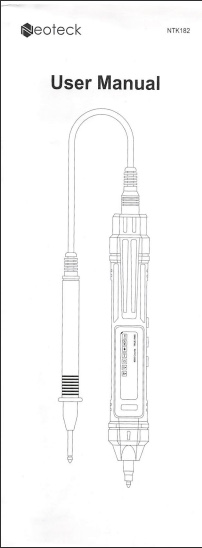
I have been very pleased with Hansshow’s hardware; I have installed their Frunk Open / Close hardware and paid somebody else to install their Auto-Present Doors hadrware on both my Driver-side and Passenger-side doors.
But, as with many Chinese firms, the instructions to operate some aspects of these after-market parts have been somewhat challenging to decypher.
The notes below are specific to iPhone as that’s what I use exclusively these days. If you’re using Android or a separate dedicated Wi-Fi router, you’re presumably tech savvy enough to translate what I’m saying below to apply to your own device.
You will need to RENAME your iPhone temporarily for this to work. For simplicity’s sake you will want to take a screen shot of the current iPhone Name and Mobile Wi-Fi hotspot password so you can set them back when you are done.
So, based on my recent experience, here is what you do to update your Hansshow Auto-Present door module firmware OTA:



Maximize Compatibility will allow use of the older 2.4 GHz Wi-Fi bandwidth. The Hansshow modules don’t use the newer 5 GHz standard. I’ve run into this issue with several dedicated Wi-Fi devices in the past. I have to imagine it’s cheaper to use this component than one that can use multiple bandwidths.
*** Updated March 12 ***
Here is the procedure for performing the Over The Air update for these doors.
Hansshow has been very responsive to this issue and has mostly resolved it. They have addressed the biggest problem which was that we were unable to update the Auto-Presenting door modules Over The Air (OTA). This is a huge relief to me and, I’m sure, many others who have installed these great door modifications.
The only outstanding bugs are relatively minor: The passenger door now responds and opens on demand but will only open about 12 inches. I have relayed this back to Hansshow and am pretty confident they will be able to resolve the issue quickly.
The other issue is a bit more obscure. I use S3XY Buttons to open and close the passenger door, mostly as a convenience for my wife as she approaches the car with hands full of stuff. This has always worked fine. But now, with Tesla’s update and Hansshow’s response in firmware, when I close the door using these buttons I get a message:
“Front right door failed to open in Mobile App”

It’s a bit obscure, but it appears that Hansshow doesn’t return an expected response to Tesla when you close the door with other than the Tesla Door Open button or Hansshow’s little black Control button that comes with the unit. Tesla doesn’t expect Model Y cars to have any door automation so basically you issue an “Unlatch” command to both open and close the car doors. When this command is issued by the S3XY button it seems that, even though the door has closed itself and the soft-close module has pulled it shut, some message has NOT been sent back to the car’s computer to indicate success. I have notified Hansshow to see what they can do.
I recognize that this is going to be a niche case as, because of the cost, I am sure that not a lot of people have invested in the Passenger door Auto-Present hardware and, of those, I’m sure it’s only a subset that ALSO use the S3XY buttons. I’m not sure if there are any other apps out there issuing UNLATCH PASSENGER DOOR commands..
*** End March 12 Update ***
*** Updated March 8 ***
I did receive a response from Hansshow which was the first time I’ve been a bit disappointed with them. It was nonsense, which could be a translation thing, but I interpretted it to be double talk for “We don’t want to support Over the Air updates so you need to take apart both your doors in order to apply the update manually via an SD card”. Below is what I received and what I sent back in response. I remain hopeful that they won’t just leave us out to dry.

*** End March 8 Update ***
It is not wholly unexpected that updates to Tesla’s firmware might cause issues with 3rd Party after-market items. Especially those that are trying to integrate in with the car’s other functions.
On the heels of my Tesla Model Y Long Range having a passenger door issue after Tesla’s 2024.45.25.15 update. I now have this current issue as of Tesla’s 2024.45.32.10 and 3 subsequent updates (2024.45.32.15, 2024.45.32.20 & 2025.2.8).
The issue is that, first thing in the morning, or after the car sits for a few hours, both my driver and passenger doors work just fine. They open and close as they should. But the moment I touch the brake, they no longer open, they merely unlatch. *Most* of the time the driver’s door will finish closing if I begin pushing it shut, and usually pressing the Hansshow-provided black control button will close the door properly.
It was pointed out in one of the Tesla Motors Club forums that the ODBC port that the door modules are hooking into is not intended to be publically accessible and, hence, any API being used by Hansshow in order integrate with the car’s functions is subject to change. So Tesla can (and should be able to) change these interfaces as they see fit and it’s up to the third party (Hansshow in this case) to play catch-up and develop firmware updates for their Auto-Presenting door modules to reintegrate the door functionality so it works normally again.
Almost certainly you will need to use the door module’s built-in Over the Air (OTA) upgrade feature. I’ve described how to initiate this, along with other changes to the door parameters, in this Post about the Hansshow Auto Presenting door control button.
For their part, Hansshow has been reasonably responsive to my messages asking about a fix. Initially they were still waiting for their own test vehicle to receive the problem update so they could reverse-engineer the new messages being presented through the ODBC interface and respond accordingly.
I am publishing this in case others are stuck and wondering what to do about their investment in Hansshow’s Auto-Presenting doors. The answer, for the moment is still: be patient. I’m going to follow up early next week to see if they have an ETA for a fix.
I added these doors to my Tesla Long Range Model Y (2023 if you care to know) after trading in my 2017 Tesla Model X. The Model X had the self presenting door feature that, when I ordered the car out of inventory, I literally had zero interest in.
However, as such things go, I absolutely became a fan. Being able to open the door for any and all passengers as they approach the car and closing the doors behind them was a wonderful experience. Especially since the modern door handles on the car were not super-intuitive to some people who had not before encountered them.
If you have bought and installed the Hansshow doors you have a black control button that can be used in place of the integrated functionality where you press the car’s built-in open door button to open and close them. This control button allows you to modify various facets of the Auto-Presenting door’s functioning.
The original Control Button directions I received from Hansshow were all but unintelligible, so I have cleaned them up and present them here for your use.
Be aware, another user on the Tesla Motors Club forum indicated mixed results from using these commands where their doors were not bought directly from Hansshow (they sourced theirs from Teste(?) I believe). So your mileage may vary.
With the door open, press and hold the control button. Release after the number of beeps below to achieve the desired setting:
1 Beep = set door opening distance
2 Beeps = Increase anti-pinch force, do it once to make the force greater (if the door keeps stalling when nothing is blocking it), do it again to go back to original force.
3 Beeps = Increase door closing speed. Will increase each time you do 3 beeps and then return to normal speed. Total number of settings is unknown.
4 Beeps = Factory reset
5 Beeps = Turn on/off door close function (when OFF, door soft close only will work)
6 Beeps = Production OTA update – in factory only
7 Beeps = After-Sales OTA update
I needed to extract this information from Hansshow when I first installed the doors as my passenger door would not reliably close. It turned out that I needed to increase the anti-pinch force (2 Beep above) and that addressed the issue for me.
I recently had an issue where the passenger-side door of my Tesla Model Y would pop open on its own about once an hour. After a bit of research it turned out that the car going to sleep would cause this behavior.
I originally thought the issue was due to a recent Tesla firmware update but this turns out to have been unrelated. So I ended up reaching out to Hannshow and they responded with the following:

Getting to the module in question is a relatively big deal (to me) as it involves taking apart the door and removing the window. Something I *can* do but would take me quite a few hours and we are in the midst of an unusual cold spell where I was not eager to spend any great amount of time in my garage doing this kind of work.
I was also a bit skeptical at first as Hansshow did not provide any explanation or details, but I had a 2,500 mile road trip coming up so I had to get this resolved A.S.A.P. So I took my car to CarTunes, the “Southeast’s expert in mobile electronics and customization” (and they are) to implement the change. They graciously were able to squeeze me the next day in to effect the repair and did so for a very reasonable rate. Once implemented that issue was magically resolved.
So kudos to Hansshow for their timely and accurate fix, and kudos to CarTunes for implementing the fix quickly and for a reasonable cost.
I *did* have a workaround in case I was unable to to get the issue resolved in time, that is to have the car’s Sentry Mode active 24×7 and, as overkill, to set the car’s ASS (Actually Smart Summon) to be in Standby mode. Both of these would prevent the car from sleeping which is key. I originally tried just the ASS standby mode but found that, every once in a while, it would let the car briefly fall asleep in spite of it’s claim of ALWAYS being ready to go. It was just for a few minutes but that was enough for the door to pop open. This approach would have consumed just slightly less energy than using the Sentry Mode (.38% battery consumption per hour for ASS vs Sentry Mode’s .40% battery consumption per hour). But either approach would have consumed on the order of 10% of my car’s battery per day and then shut off once the battery had depleted to below 20% anyway. So… not the greatest workaround as I would have needed to keep an eye on the car to keep it charged above that 20% instead of just letting it sleep when I wasn’t using it and having it consume virtually zero power.
20250123 Resolution: Received a solution from Hansshow and implemented it which resolved the issue.
20250119 Minor update: It seems I have both Sentry Mode and ASS Standby Mode that work well to prevent the car from sleeping.
For my car Sentry mode consumes about .4% of my battery per hour and ASS Standby Mode consumes about .38% so both are the same in consuming about 10% of my battery per day.
I took the further step of unchecking (disabling) TeslaFi’s setting to attempt to allow sleep mode.
Now just waiting on a response from Hansshow.
20250118 Addendum: This issue does NOT happen when the car is in Sentry mode. It appears to happen when the car is asleep.
Original Post:
First let me say that the new FSD 12.6.1 is an unbelievable improvement over even 12.5.x!
BUT, I updated to 2024.45.25.15 (FSD 12.6.1) early yesterday morning (January 17). A few hours later my wife came to tell me that the passenger side door was open.
So I closed the door after some brief troubleshooting and we took the car out to a park for a hike, then had some lunch (car in a busy parking lot) then shopped at Costco. I have the Tesla settings configured to notify me if the doors or windows are open so I’m pretty sure nothing happened throughout the day.
But shortly after I got home the passenger door unlatched itself again.
The issue repeats approximately every hour.
Attached is a screenshot of the warning notifications I’m seeing from Tesla’s notification panel. It is thinking that someone is opening the door using the manual unlatch mechanism (that I consider for emergencies only).
So I have updated the settings to send me a notification that the door is open when I’m at home (it was always set to do this but just not when at home).
Below is what I have and what I’ve tried. The most obvious culprit would seem to be the auto presenting doors, but they don’t just unlatch the door, they actually open and close it, plus there has never been an issue in the 10 months they’ve been installed. The issue absolutely *did* begin within a couple of hours after updating to 2024.45.25.15. Not saying they can’t be involved but it seems it would need to be a multi-factor cause in that case.
I have reached out to Hansshow and am reaching out to Tesla, but I wanted to know if anyone else has experienced this kind of issue since the update?
For context:
I’ve tried:

I picked up this monitor to complement my new M4 Mac Mini.
Heretofore I was using a Philips 40″ flat monitor and I found that it could be challenging to see things that were at the edges of the screen without leaning over to see clearly. So a curved monitor seemed like the right answer for me. This has worked and I am VERY happy with my new monitor. This, combined with MacOS stage manager works VERY well for me.
However I have noticed two quirks. These ultimately share the same “solution” but I can’t say that it’s my favorite approach.
The first, minor quirk is Samsung’s stupid “Direct Key Guide”. This little on screen display shows up every time the monitor starts, every time it wakes up and every time the input changes. It provides no value that I can see and you can neither disable it nor can you assign it to a different position on the screen.

So, while seemingly innocuous, it exactly blocks my view of the password entry field for my Mac Mini. I suppose it would be worse if I had multiple users since it also blocks the view of the name of the current user that you are trying to log in as but, in blocking the password field, you cannot see if for some reason your first password character was not registered. So, for probably about 60-70% of the time I’m trying to quickly log in, the input login fails and I need to try again.
Yes, this is a first-world problem. The dialog will disappear on its own in 10-15 seconds. It’s just annoying.
Samsung, allow us to turn this stupid “Direct Key Guide” off or at least relocate it on the screen.
The other, more annoying issue that has only happened a few times, is that sometimes the monitor will not wake up when allowed to sleep by the Mac Mini.
This can be resolved by unplugging and replugging the monitor back into the power bar (I figured this out after forcing a restart of the Mac Mini a couple of times). Replugging the Thunderbolt cable or changing the port it’s plugged into didn’t work for me.
The “Solution”, if you can call it that, is to just set the Mac OS setting “Turn display off on power adapter when inactive” to “Never“.

This sidesteps the issue with the monitor not waking up of course, and largely limits interference from the “Direct Key Guide” to restarts and I find I’m usually not in enough of a hurry in those cases where the dialog doesn’t help me botch my password.
These issues would absolutely not stop me from buying this monitor again. I really like the aesthetic and I find the image quality to be gorgeous.
I’m just posting this in case it helps anybody else to know you’re not alone. Or, maybe you can let me know that Samsung has released a firmware update for the SAMSUNG 34-Inch ViewFinity S65TC monitor that addresses one or both of these issues.
TLDR; Endless Pools’ Fastlane is GREAT, until something goes wrong with it. Then the resources available to troubleshoot and repair it are lacking.
I have spent over $2,600 trying to repair my Fastlane unit this year. Endless Pools support is limited to either people reading diagnostic flowcharts over the phone or “independent service providers” who can install units but, so far, are not up to the task of diagnosing and repairing them. I am completely on my own in trying to repair my unit.
So, my enthusiasm has waned somewhat, if you don’t mind spending around $20,000 on a swim current unit and then facing the prospect of wholesale replacing it after 10+ years then maybe go ahead and get one for yourself. Perhaps you’ll be tired of your pool by then and it won’t matter.
For some background, I am a computer-guy. I’m reasonably competent in doing smaller mechanical tasks (install after-market parts on my car, diagnose and repair issues with my Polaris pool cleaner). But I recognize my limitations and will absolutely hire someone more skilled and experienced than me to do certain jobs.
When we built our swimming pool nearly 12 years ago, it was always with the intention of having the Fastlane as a key feature. So, when my Fastlane began to act up toward the beginning of last year (it was becoming difficult to adjust the current speed smoothly), I reconciled myself to getting it repaired for the new summer season. The Fastlane ultimately failed completely at the end of the swimming season last year so I was forced to move forward.
Part of my original reticence in addressing my Fastlane repairs was the complete lack of familiarity any of the pool shops / repair people that I dealt with had with it. Beginning around year 5 of owning the Fastlane, I started casually asking folks if they maintained, or knew of anybody local who maintained, these units. The most frequent response was always, “What is that?” and, after describing a Fastlane to them they usually knew what I was talking about but did not deal with them in any way. So it was not until the unit started exhibiting issues that I really started getting serious about getting help. I honestly did not want anything to do with fixing the unit myself.
Anyway, in speaking with Fastlane’s support line last November, we agreed that it was probably the impeller motor that had seized and that replacing that, along with the hydraulic fluid, should correct the issues I was describing. I ordered the parts in February with the intent of doing the work as soon as the weather became agreeable enough to do so.
Well, after swapping out the old impeller motor and not only purging out the old hydraulic oil, but also opening up the reservoir and completely cleaning out any traces of debris or the older fluid, I topped up the device with fresh new fluid and installed the new filter and turned it on. The hydraulic pump made all the normal sounds it used to make, but … no movement whatsoever on the impeller motor. Which is where I was when the unit failed last fall. This was in March of 2023.
Since then I have been on the phone with Endless Pool’s tech support for HOURS over multiple sessions. These are hours where I had to take the time off work because, you know, I work for a living and the support folks are only available during business hours.
The main issue that I encountered is that there is absolutely no provision for any kind of video call with them so that they can get a real feel for the context of the issue. I had to resort to taking many pictures and the occasional video and sending these to the techs. Each one in turn (I believe I dealt with 5 different techs in total over those weeks) managed to latch on to some irrelevant aspect of my description and insist on performing whatever flow chart diagnostics they had in front of them.
“It’s your impeller motor it must be seized” – “It’s brand new as I have already said”
“Your hoses must have a leak in them” – “Well, when we disconnected the hoses we could see that there was a lack of pressure coming from the hydraulic unit, so pretty sure the hoses are not the cause.”
“Your Proportional Relief Valve is seized” – “You can see from my purchase history that I have already bought a new one and replaced it.”
“Your Pressure Relief cartridge is seized” – “Same as the relief valve, this has also been replaced”
And on and on. I know that these techs deal with loads of customer repairs each day but none of them seemed to be able to listen to what was being said. I can’t tell if they were really making notes on my file regarding troubleshooting that was done, but if they were, subsequent techs whom I spoke with were certainly not reading these.
I’m a bit gobsmacked, my teenaged nephews and niece all have access to any number of video calling technologies: Zoom, Facetime, Teams, WebEx, Bluejeans, etc.
Likewise, in the course of my job I regularly need to use most of these tools every single day.
Yet Endless Pools somehow feels this technology is either unnecessary or inaccessible for them.
If you’ll recall, shortly after installing the Fastlane, Endless Pools support were completely clueless regarding a rather basic issue I was having with staining of the Stainless Steel handbar on the unit. Frankly, anybody familiar with pools (which I was not at the time) should have been able to point me to the solution within 5 minutes. So I am not at all sure what to say about the folks manning the support line.
A couple of months into this process, I submitted my name and location to Endless Pools to get an “independent service contractor” to help me. The fellow whose name popped out was really nice and tried to be helpful, but it seems that his expertise is exclusively in installing nice new units and maybe changing out the hydraulic fluid for customers. But he was utterly out of his depth in trying to troubleshoot my unit’s issue.

I tried again in late June but the “independent service contractor” I reached was going on vacation for the month and wouldn’t be able to help until late July or August.
In my latest call to Endless Pools, the tech agreed that the symptoms being exhibited were not being addressed by their diagnostic flow charts and promised to have one of their engineers contact me as he was certain the engineer should be able to identify and help address the issue. Shockingly, the engineer never contacted contacted me.
I have since been out of the country and had several other pressing personal issues that prevented me from actively pursuing this repair. But it’s looking like the only solution will be to pay Endless Pools $20,000 for a brand new unit. Which seems to be the only thing they are capable of helping with?
It is now September as I write this. Pretty much the entire summer has now passed without being able to use this very expensive paper weight. And I am disappointed.

Just wanted to codify this as the proper way to refer to more than 2 cats. 🙂


A Murder of Crows, a Flock of Geese, if you’ve ever seen more than 2 cats in a group, I think you’ll agree that they are not what you’d call organized in any agreeable fashion.

As an homage to “Get Smart“, maybe I should change this to “A Kaos of Cats”?
About 16 years ago we elected to install a Rinnai tankless water heater which I talk about in this blog post.

No Problems Whatsoever. We have never had to have the water heater repaired and we use it, as any family does, ALL the time.
Cold Water Sandwich Effect is a Myth. At least it is for us. I have to say that I have never encountered this issue. All of my hot water pipes run through the cement slab that forms the foundation of my house. Those pipes must be piteously insulated because the water between the heater and the faucet cools at an extraordinary rate. Some people have tried to claim that this is the cold water sandwich effect, but it obviously is not. We had this issue of needing to run the hot water for a while for the 10 years we had old-fashioned tank water heater so it’s not a new thing. I do not find that, when restarting, ANY cold water sneaks through the tankless heater as I cycle it on and off.
Use the hot water normally. A concern I had when I first started using this technology, was that there were a lot of moving parts: Solenoids controlling water flow, valves controlling gas flow, and a blower fan. Even the parts shared with tank water heaters such as gas valves, are used much more often and frequently when the tankless unit is in use. I decided to just use the heater normally without consideration for this difference. I figured that, if this caused a problem, I’d just have to get it repaired and then change how I approach using the heater. After 16 years, I am amazed at how robust it has been and I have absolutely no qualms about continuing to use it normally and not worry about the mechanics of my heater.

Get a Thermo-Balanced faucet. For temperature-sensitive applications such as a shower where a swing in temperature might be unpleasant. This applies regardless of whether you have a tankless or tank water heater. When there is strong demand for either hot or cold water – such as a clothes washing machine, a toilet flushing or someone else taking a shower in your house – it can can change the pressure of one of the hot or cold supplies and leave you with a brief temperature swing. We are fortunate in that our water pressure is ample so that toilet flushing does not affect anything, but someone else starting another shower *can* have an effect. Basically the Thermo-balanced faucet will instantly (and I do mean instantly) alter the pressure for the other water supply to maintain the temperature. The net effect is that the overall pressure coming out of the shower will shift a bit but the temperature stays spot-on and comfortable.
Plan ahead if you want to recirculate. A number of years ago I heard about using a recirculating pump that I could add to my hot water system which, in conjunction with temperature-activated valves at the faucets of my choice, would ensure that the water at those faucets would be hot and ready to go instantly. The problem I faced was that I needed to find a recirculating pump that operated with enough force to trigger the Rinnai heater. This did not work out for me at the time. There are now tankless heaters with this kind of pump built-in. So if you want this kind of luxury, make sure your tankless heater supports it.

Do the Annual Maintenance yourself. There is only one maintenance task that is needed for my water heater, that’s to annually cycle 4 gallons of white vinegar through it to clear out scale from the coils and valves. The initial outlay is for a 5-gallon bucket from Home Depot, a pair of hoses (the kind you use to connect a clothes washing machine), and a small submersible pump (I purchased mine from Amazon for about $62 – Simer 2305 Geyser II 1/6 HP Submersible Utility Pump). I’ve performed this task faithfully starting about 3 years after the heater was installed. It takes about 90 minutes on a rainy weekend day and is VERY satisfying to clear tout the gunk that accumulates over a year.
Would I do it again? Absolutely, when the time comes, or if I move to a new place, a tankless water heater will certainly be part of my setup.