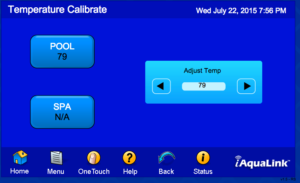Last year before I upgraded to OS X Yosemite I did a fair amount of research and figured out which programs would need to be upgraded and which would work just fine. I missed the fact that my wife uses a Chromebook and was depending upon my running Google Chrome on my Mac in order to print via Cloud Print.
This functionality, of course, broke in Yosemite and nobody can seem to be bothered to fix it. I assume that either powerhouse Apple or powerhouse Google could resolve the issue in an afternoon were they so inclined so I don’t know why they are being obstinate. But this is the world we live in so we need to adapt.
As a recent Mac convert there are still some Windows programs that I have not found replacements for. Despite Macs incredible popularity these days Windows software ported over to Mac seems feature deprived or non-existent. Case in point my financial software Quicken. I’m astonished that the offerings out there for Mac owners are so meager in this arena.
I use the excellent VMWare Fusion product to run Windows in a virtual machine on my Mac. This is practical because the Mac is relatively beefy and has the resources to support the VM with no compromise to any other Mac functionality.
My printer is shared with the VM (you know where this is going) so it’s just a matter of leaving Chrome running in the VM and, lo and behold, my wife can print all she wants to our Classic HP Laser printer.
I know it’s a bit of a cheat and I don’t expect you’ll want to set up a vm just to allow Google Cloud Print from OS X but for those of you already running some kind of non OS X vm who may not have already thought of doing this…